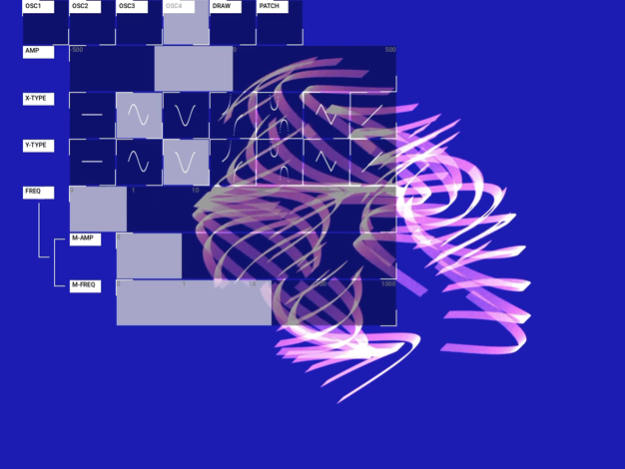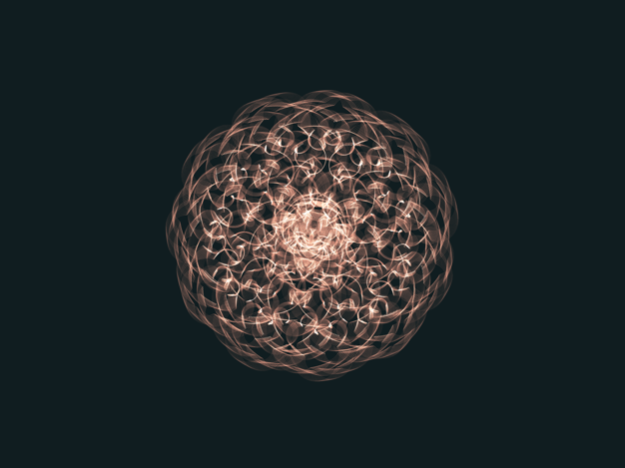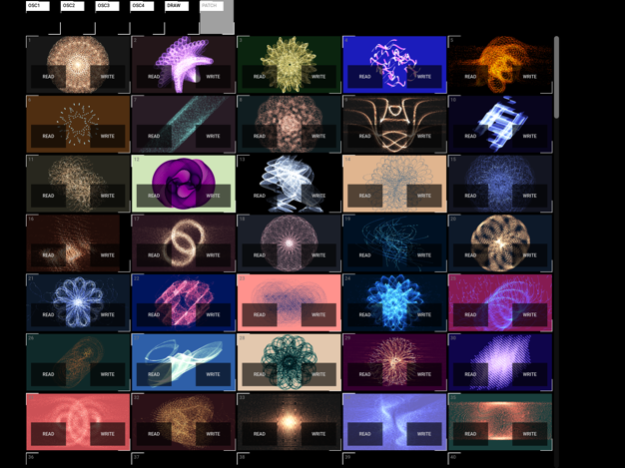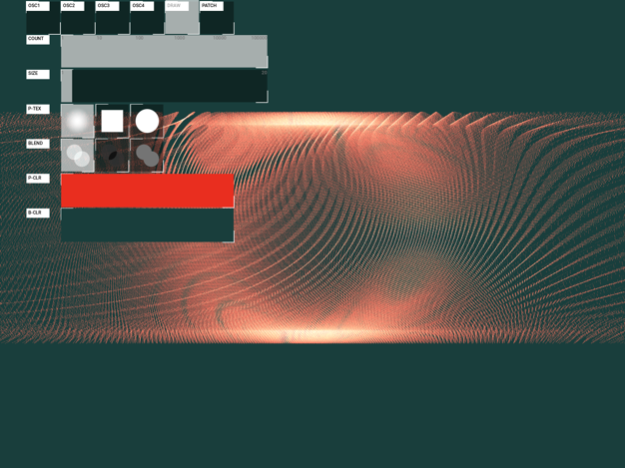VOSC Visual Particle Synth 2.0.0
Paid Version
Publisher Description
VOSC is best understood as a visual analogue of a traditional sound synthesizer. The medium of synthesis, rather than sound waves, is a vast quantity of on screen particles. By manipulating the size, shape, and frequency of the oscillators, an endless variety of moving patterns and textures can be created.
A primary mechanism at work in VOSC is the phenomenon of visual harmony as explored by the computer graphics pioneer and visual artist John Whitney in the mid 20th century. The oscillators of VOSC operate in accordance with Whitney's principle of differential motion, giving rise to harmonic resonances as their frequencies move across whole ratios.
May 3, 2023
Version 2.0.0
Version 2.0 is a complete app rewrite using a new graphics engine, enabling greater performance and functionality.
New features include:
- New additive and multiplicative blend modes
- New oscillator waveform
- Variable particle size and shape
- Granular color and resolution controls
- Patch thumbnail image previews
- 40 new factory patches
Please note that due to the extent of changes in this major release, patches saved using Version 1 are not compatible with Version 2 and will not be available after updating.
About VOSC Visual Particle Synth
VOSC Visual Particle Synth is a paid app for iOS published in the Other list of apps, part of Network & Internet.
The company that develops VOSC Visual Particle Synth is Duncan Holby. The latest version released by its developer is 2.0.0. This app was rated by 1 users of our site and has an average rating of 3.0.
To install VOSC Visual Particle Synth on your iOS device, just click the green Continue To App button above to start the installation process. The app is listed on our website since 2023-05-03 and was downloaded 33 times. We have already checked if the download link is safe, however for your own protection we recommend that you scan the downloaded app with your antivirus. Your antivirus may detect the VOSC Visual Particle Synth as malware if the download link is broken.
How to install VOSC Visual Particle Synth on your iOS device:
- Click on the Continue To App button on our website. This will redirect you to the App Store.
- Once the VOSC Visual Particle Synth is shown in the iTunes listing of your iOS device, you can start its download and installation. Tap on the GET button to the right of the app to start downloading it.
- If you are not logged-in the iOS appstore app, you'll be prompted for your your Apple ID and/or password.
- After VOSC Visual Particle Synth is downloaded, you'll see an INSTALL button to the right. Tap on it to start the actual installation of the iOS app.
- Once installation is finished you can tap on the OPEN button to start it. Its icon will also be added to your device home screen.